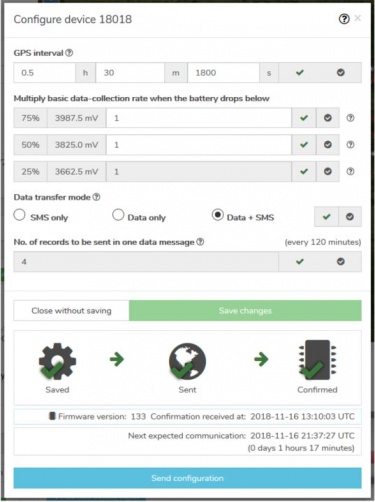Difference between revisions of "Device/all/configure/en"
< Device
(Created page with "== Anitra device configuration == Users granted Owner/Admin roles can access the configuration screen of particular loggers. Four parameters are available in the basic conf...") |
|||
| (8 intermediate revisions by the same user not shown) | |||
| Line 1: | Line 1: | ||
| − | + | '''ANITRA DEVICE CONFIGURATION''' | |
| + | * Users granted Owner/Admin roles can access the configuration screen of particular loggers. | ||
| − | + | * Four parameters are available in the basic configuration screen: | |
| − | + | #'''GPS interval''' | |
| + | #'''Number of records to be sent in one data message''' /these two parameters in combination define how often the device sends data/ | ||
| + | #'''Data transfer mode''' /for sake of cost efficiency, the communication mode can be adjusted freely/ | ||
| + | #'''Safety multiplication of basic GPS interval rate''' /applied when the battery drops to one of the three percentage thresholds (75 - 50 - 25 %)/ | ||
| + | * In order to send the modified configuration: | ||
| + | ** Change the desired value in the form | ||
| + | ** Save your changes | ||
| + | ** Use the "Send Configuration" button to process your request | ||
| − | + | [[File:Confuguration.jpg|502x502px]] | |
| − | |||
| − | |||
| − | |||
| − | |||
| − | |||
| − | |||
| − | |||
| − | |||
| − | |||
| − | + | * You can check the status, details, and history of applied configuration throughout the screen: | |
| − | + | ** Date when the last configuration was sent | |
| − | + | ** Last confirmed value of each of the parameters | |
| − | + | ** Default parameter value | |
| − | + | ** Last confirmed firmware version | |
| − | You can check the status, details, and history of applied configuration | + | ** Next expected data transfer |
| − | |||
| − | |||
| − | |||
| − | |||
| − | |||
Latest revision as of 15:31, 18 November 2018
ANITRA DEVICE CONFIGURATION
- Users granted Owner/Admin roles can access the configuration screen of particular loggers.
- Four parameters are available in the basic configuration screen:
- GPS interval
- Number of records to be sent in one data message /these two parameters in combination define how often the device sends data/
- Data transfer mode /for sake of cost efficiency, the communication mode can be adjusted freely/
- Safety multiplication of basic GPS interval rate /applied when the battery drops to one of the three percentage thresholds (75 - 50 - 25 %)/
- In order to send the modified configuration:
- Change the desired value in the form
- Save your changes
- Use the "Send Configuration" button to process your request
- You can check the status, details, and history of applied configuration throughout the screen:
- Date when the last configuration was sent
- Last confirmed value of each of the parameters
- Default parameter value
- Last confirmed firmware version
- Next expected data transfer