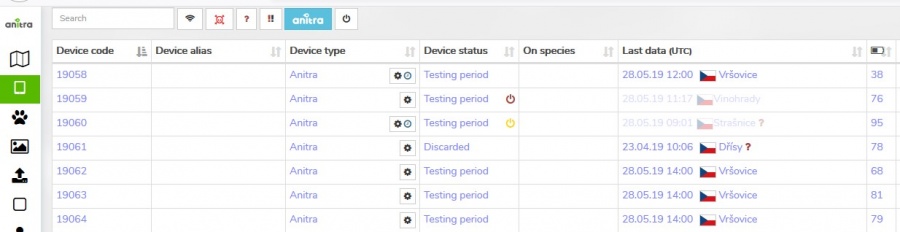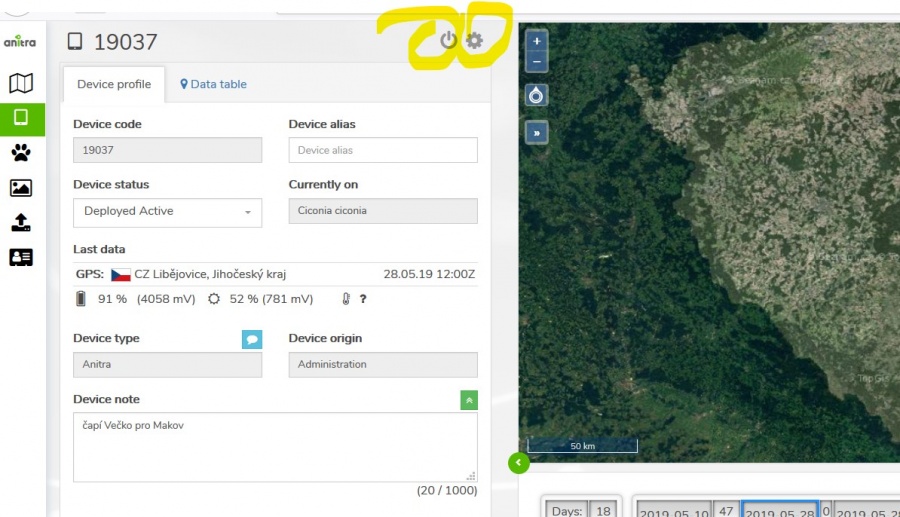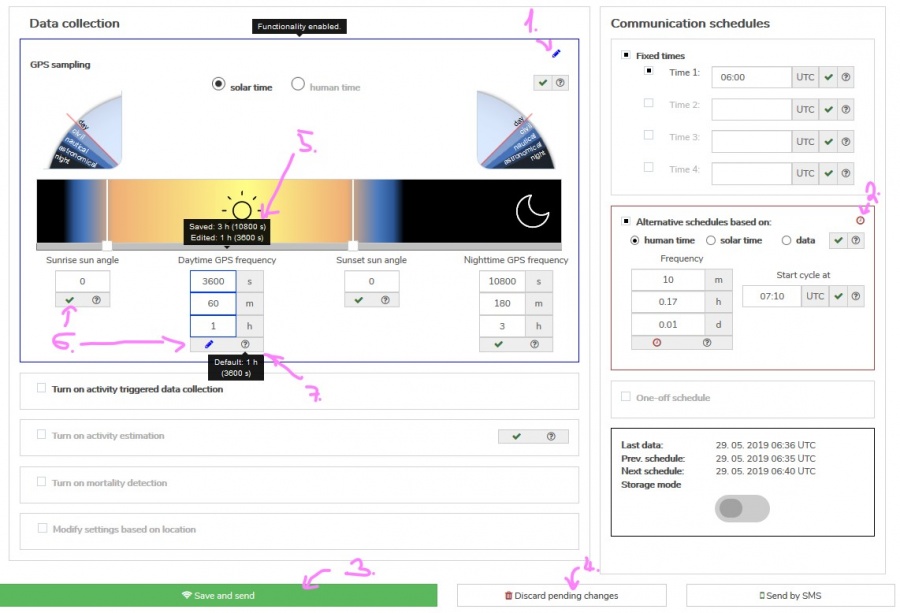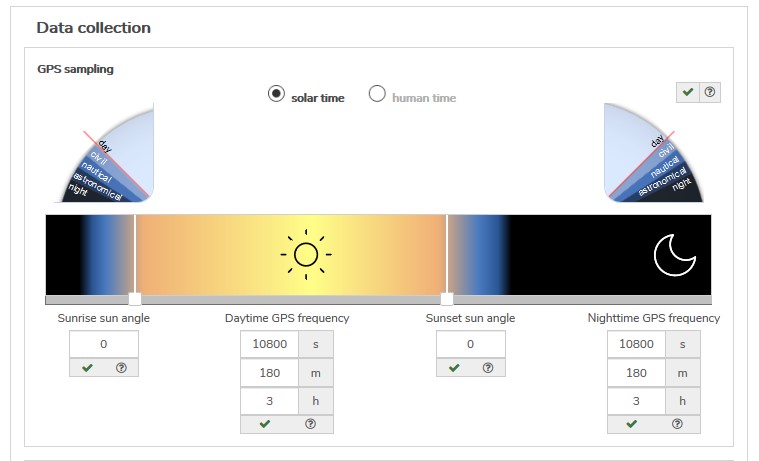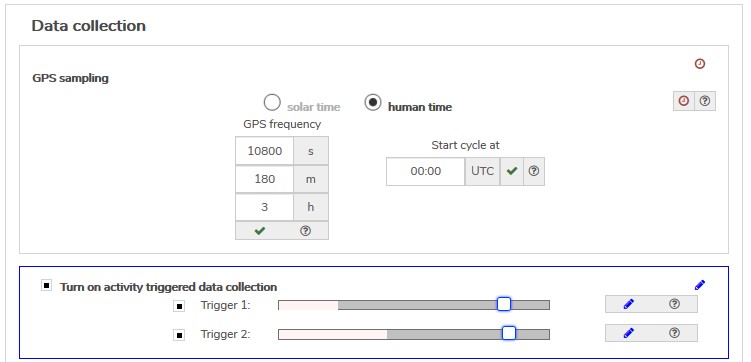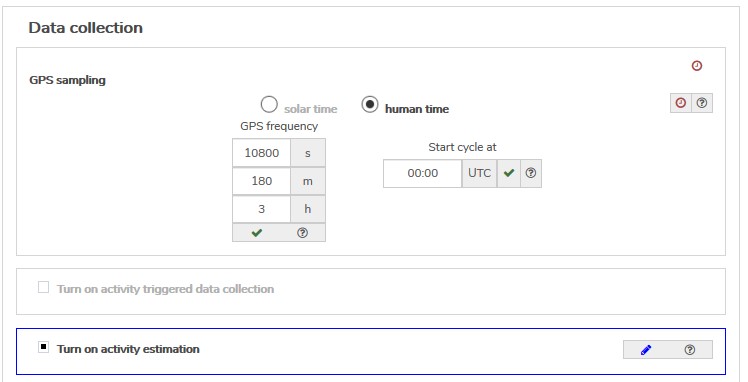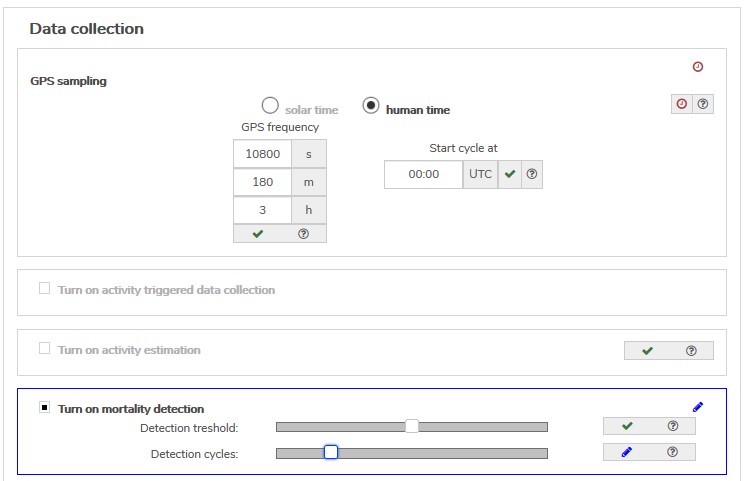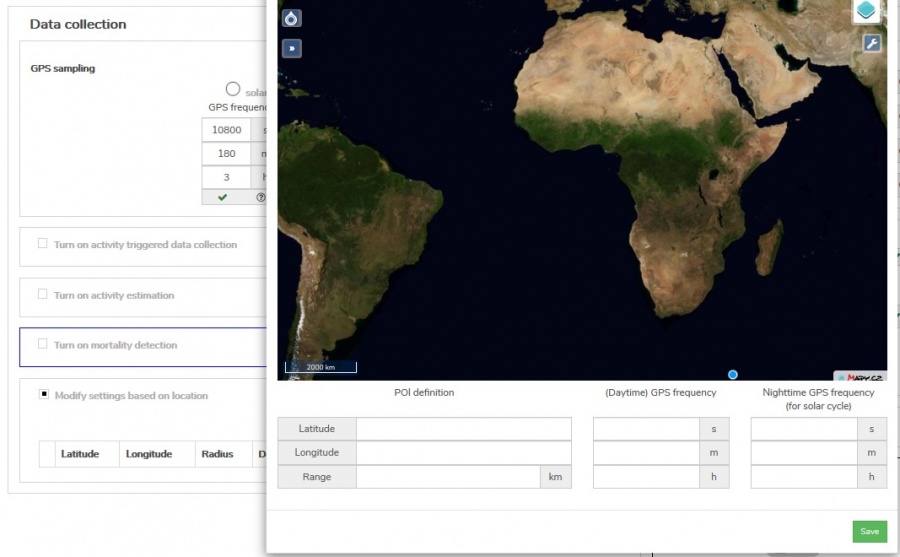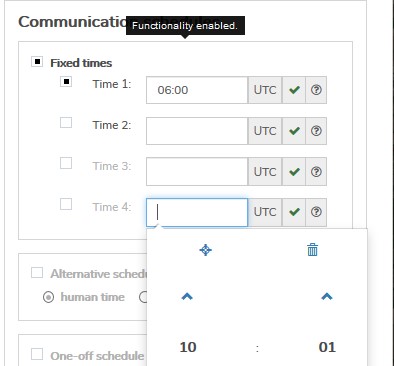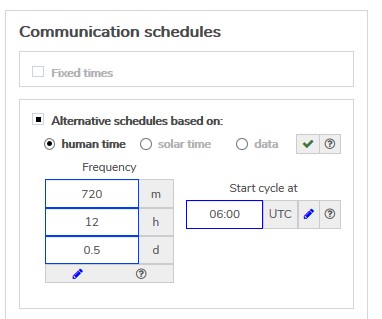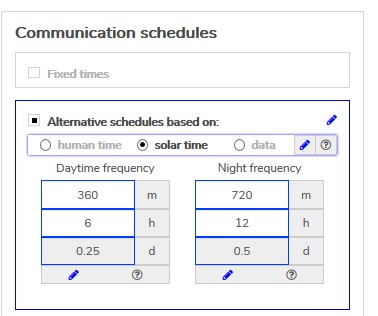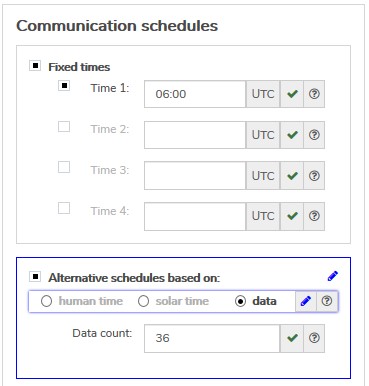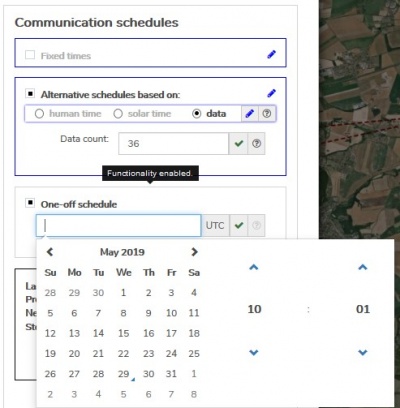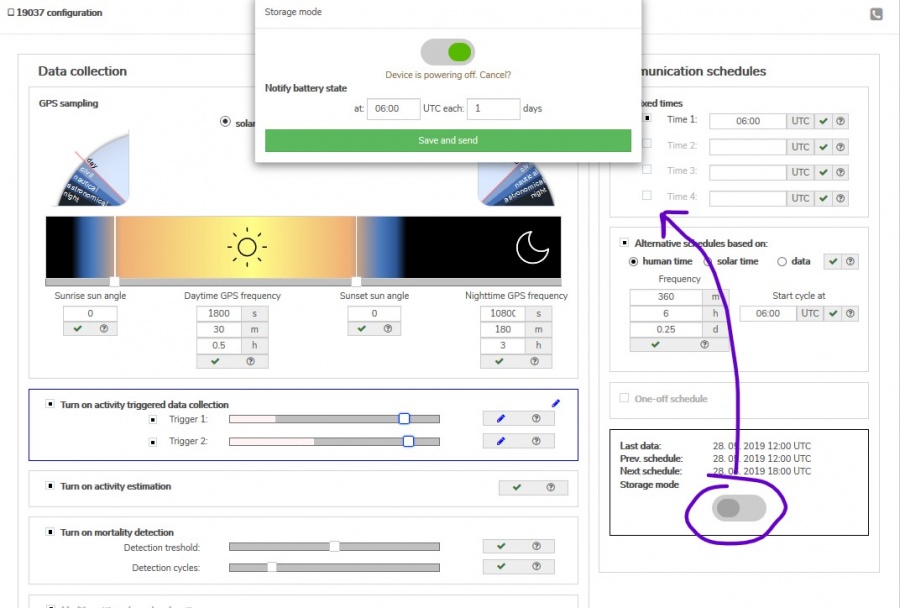Difference between revisions of "Configuration"
| Line 11: | Line 11: | ||
== Orientace a kontext == | == Orientace a kontext == | ||
| − | * | + | * Uživatelem provedené změny jsou vizualizovány modrými a červenými ikonami |
| − | ** Neuložené změny konfigurace jsou zvýrazněny modrou (viz. | + | ** Neuložené změny konfigurace jsou zvýrazněny modrou (viz.obr.1) |
| − | *** Nápověda v bublině ukazuje uloženou vs. modifikovanou hodnotu (viz. | + | *** Nápověda v bublině ukazuje uloženou vs. modifikovanou hodnotu (viz.obr.5) |
| − | *** | + | *** K původní hodnotě se můžete vrátit kliknutím na příslušnou ikonu "pera" (vždy u konkrétní hodnoty nebo skupinové úrovně) |
| − | *** | + | *** Zavřením obrazkovky zmizí všechny neuložené (modré) modifikace |
| − | ** | + | ** Pro aplikování modifikovaných parametrů klikněte na tlačítko "Uložit a odeslat (Save and send)" (viz.obr.3) |
| − | *** | + | *** Všchna modré ikony "pera" se změní na červené (označující čekání) ikony hodin (viz.obr.2) |
| − | *** | + | *** Dokud hodnoty nejsou potvrzeny zařízením |
| − | **** | + | **** Zahájené změny je možné zrušit kliknutím na příslušnou ikonu "hodin" (vždy u konkrétní hodnoty nebo skupinové úrovně) |
| − | **** | + | **** Všechny zahájené změny lze zrušit kliknutím na tlačítko "Zrušit zahájené změny" (viz.obr.4) |
| − | * | + | * Ikony (viz.obr.6) ukazují pracovní status každé hodnoty (editováno >> čekající >> potvrzeno) |
| − | * question mark icon (see no.7) displays in the tooltip hint the default value for each parameter | + | * Otazníková ikona question mark icon (see no.7) displays in the tooltip hint the default value for each parameter |
[[File:Config11_orientation.JPG|900px]] | [[File:Config11_orientation.JPG|900px]] | ||
Revision as of 11:34, 12 June 2019
Contents
Obecné poznámky
- Majitelé a administrátoři zařízení ANITRA mají přístup k jejich konfiguraci a mohou ji modifikovat
- Konfiguraci je možné modifikovat v příslušném okně aplikace
Orientace a kontext
- Uživatelem provedené změny jsou vizualizovány modrými a červenými ikonami
- Neuložené změny konfigurace jsou zvýrazněny modrou (viz.obr.1)
- Nápověda v bublině ukazuje uloženou vs. modifikovanou hodnotu (viz.obr.5)
- K původní hodnotě se můžete vrátit kliknutím na příslušnou ikonu "pera" (vždy u konkrétní hodnoty nebo skupinové úrovně)
- Zavřením obrazkovky zmizí všechny neuložené (modré) modifikace
- Pro aplikování modifikovaných parametrů klikněte na tlačítko "Uložit a odeslat (Save and send)" (viz.obr.3)
- Všchna modré ikony "pera" se změní na červené (označující čekání) ikony hodin (viz.obr.2)
- Dokud hodnoty nejsou potvrzeny zařízením
- Zahájené změny je možné zrušit kliknutím na příslušnou ikonu "hodin" (vždy u konkrétní hodnoty nebo skupinové úrovně)
- Všechny zahájené změny lze zrušit kliknutím na tlačítko "Zrušit zahájené změny" (viz.obr.4)
- Neuložené změny konfigurace jsou zvýrazněny modrou (viz.obr.1)
- Ikony (viz.obr.6) ukazují pracovní status každé hodnoty (editováno >> čekající >> potvrzeno)
- Otazníková ikona question mark icon (see no.7) displays in the tooltip hint the default value for each parameter
Configuration delivery and application
- configuration is applied whenever Device connects to communicate (sending data)
- only the modified configuration parameters are sent in order to optimize the traffic
- by default the configuration is sent and delivered to the device via GPRS data
- an alternative delivery channel is SMS ("Send by SMS" button)
- using SMS might help to deliver configuration in areas with poor data coverage but please note that using SMS has certain limitations
- SMS delivery is not guaranteed which might cause inconsistency in device configuration temporarily
- just part of the full configuration scope can be fit into single configuration SMS ("Sent by SMS" button is only available till all the modifications fit into one SMS message)
- additional charges might be applied when using SMS
- using SMS might help to deliver configuration in areas with poor data coverage but please note that using SMS has certain limitations
Configuration structure/areas
- Admin Configuration
- not available to users
- a range of admin parameters which controls basic device behavior, allows remote troubleshooting, firmware upgrades, etc.
- User configuration: covers the following aspects of device behavior
- Data collection settings (GPS/sensor frequencies, activity, mortality, geofencing, data bursts, etc)
- Communication settings
- Storage mode (sleep, power off)
Data collection settings
GPS/sensor sampling
- configurable using solar or human time
- "solar time"
- the device synchronizes the data collection to local GPS time based on GPS.
- comfortable day/night transition set up (sun angles above the horizon). Visual control over the settings
- sampling frequency for day/night entered parallel in seconds, minutes or hours
- easy synchronization between various animals
- "human time"
- 24hours cyclic GPS/sensor frequency setting (day/night ignored)
- the cycle starts at the pre-defined hour (UTC)
900px.JPG
- "solar time"
Activity triggered data collection
- checkboxes for two different algorithms detecting movement
- trigger 1: a slot fixed for a generic algorithm detecting movement from the accelerometer
- trigger 2: a slot ready for other customized movement detection algorithm(s). Up to 12 variable algorithms can be implemented on request and assigned to the trigger no.2
- a sensitivity range for each of the algorithms available
Activity Estimation
- a checkbox to switch on continuous activity estimation
- activity is measured twice a minute which allows construction of very detailed activity journal
- note: this functionality is not data intensive (no additional data costs) but it consumes some energy on top of regular GPS/communication cycles
Mortality detection
- a dedicated mortality detection functionality
- allows detecting mortality of the tracked individual very quickly and reliably
- species (or even individual) calibration of the detection sensitivity possible
- calibration parameters are
- the detection sensitivity level
- the number of confirmation cycles (interval of 30 seconds) before the mortality warning is raised
- when turned on, the functionality consumes some extra energy
Geofencing using POIs
- an adjustment of basic data collection cycles based on geographic location
- the definition consists of
- GPS position of the center of POI + radius/range from the center of the circle
- modified day/night data collection interval
- up to 20 static POIs with different configurations can be defined for each device
- flexible mapping to the database of Nests, favorite perches, Pylons or other POIs
- ready for dynamic POIs synchronization (the tag downloads definition for 20 geographically closest POIs)
GPS/sensor bursts
- switching device to collect the raw GPS/sensor data
- energy and data-intensive mode
- maximum frequency of 250HZ
- data bursts can be triggered with or without GPS fixing
- minimum battery level restriction to trigger the burst
Communication schedules
Fixed times
Alternative schedules
- three additional comfortable data delivery schedules
One-off schedule
- allows scheduling a single communication at particular date and time (e.g. data to be pushed to the server while performing a field check)