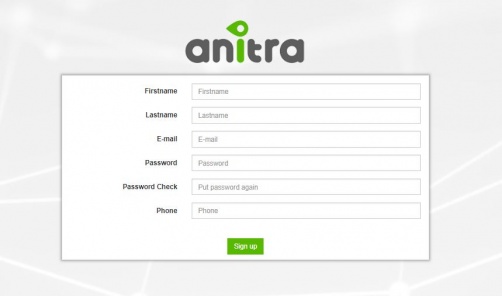Difference between revisions of "Sign/in/en"
| Line 2: | Line 2: | ||
Login / Sign up screen of ANITRA platform available at https://anitra.cz/app | Login / Sign up screen of ANITRA platform available at https://anitra.cz/app | ||
| + | |||
| + | Once registered you can log in with your username and password or by using "Sign in with Google" functionality | ||
[[File:Sign-in user-pass.JPG|502x502px]] | [[File:Sign-in user-pass.JPG|502x502px]] | ||
| − | + | You can also reset your password by "forget password ?" link if needed | |
| − | + | ||
| − | + | [[File:Reset password.jpg|502x502px]] | |
| − | |||
| − | |||
| + | '''SIGN UP''' | ||
| − | Use "Create new account" link to register | + | Use "Create new account" link to auto-register yourself as a new platform user |
[[File:Create new user.jpg|502x502px]] | [[File:Create new user.jpg|502x502px]] | ||
| − | * | + | * use a valid email address as a username |
| − | + | ||
| − | |||
| + | |||
| + | ''' USER PROFILE ''' | ||
* Change of user password through user profile page | * Change of user password through user profile page | ||
* Manage linked Google Account(s) | * Manage linked Google Account(s) | ||
| − | + | * "Sign in with Google" functionality available (once linked to a google account, you do not need to type user name+pass) | |
| − | |||
Revision as of 13:54, 5 November 2018
SIGN IN / SIGN UP
Login / Sign up screen of ANITRA platform available at https://anitra.cz/app
Once registered you can log in with your username and password or by using "Sign in with Google" functionality
You can also reset your password by "forget password ?" link if needed
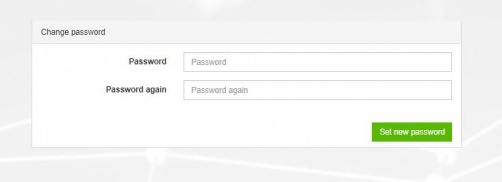
SIGN UP
Use "Create new account" link to auto-register yourself as a new platform user
- use a valid email address as a username
USER PROFILE
- Change of user password through user profile page
- Manage linked Google Account(s)
- "Sign in with Google" functionality available (once linked to a google account, you do not need to type user name+pass)